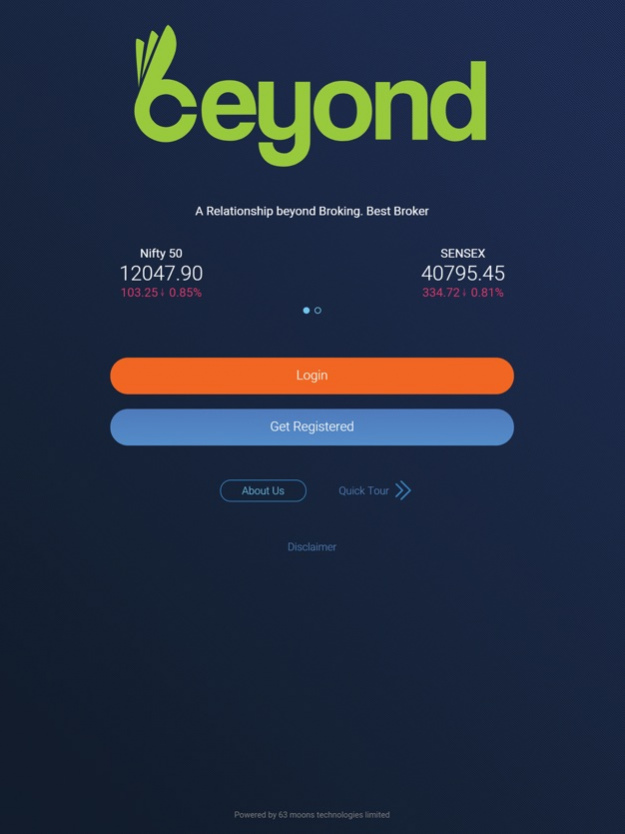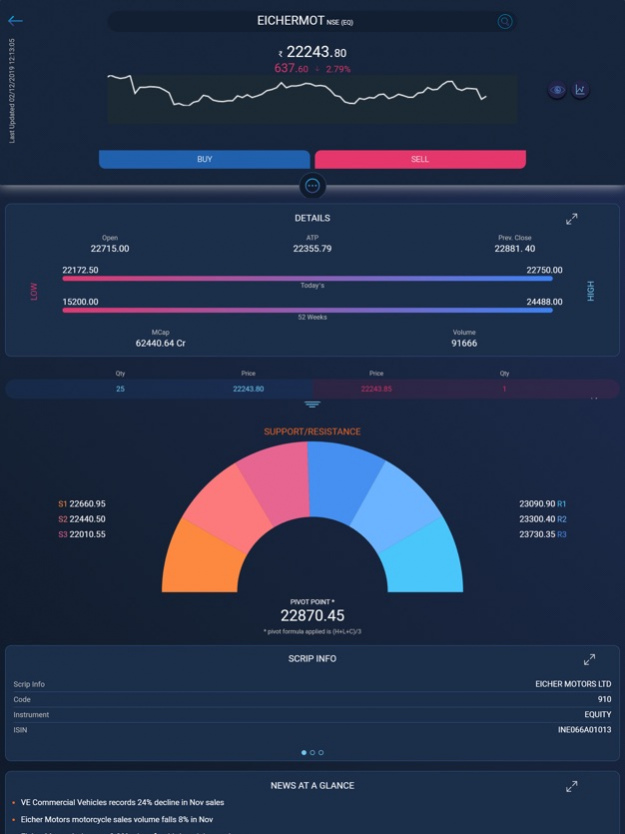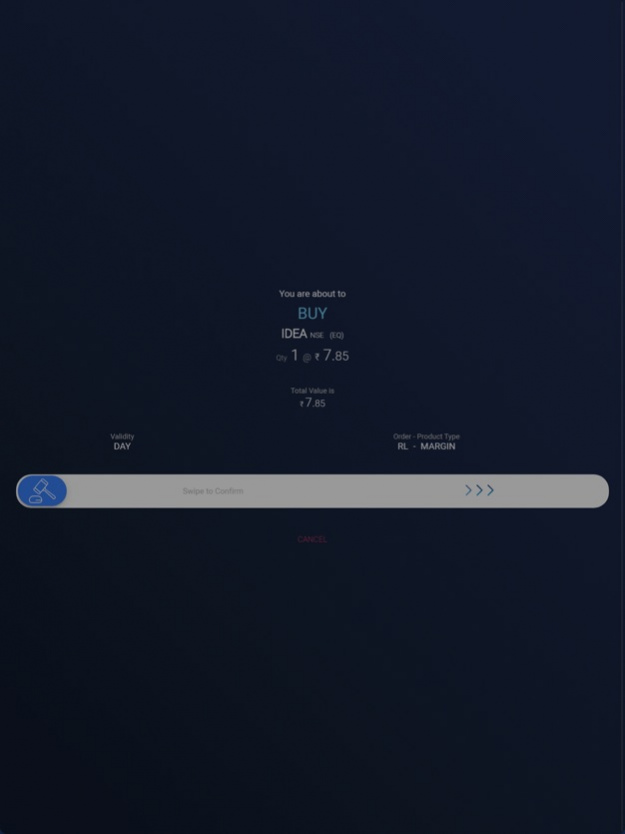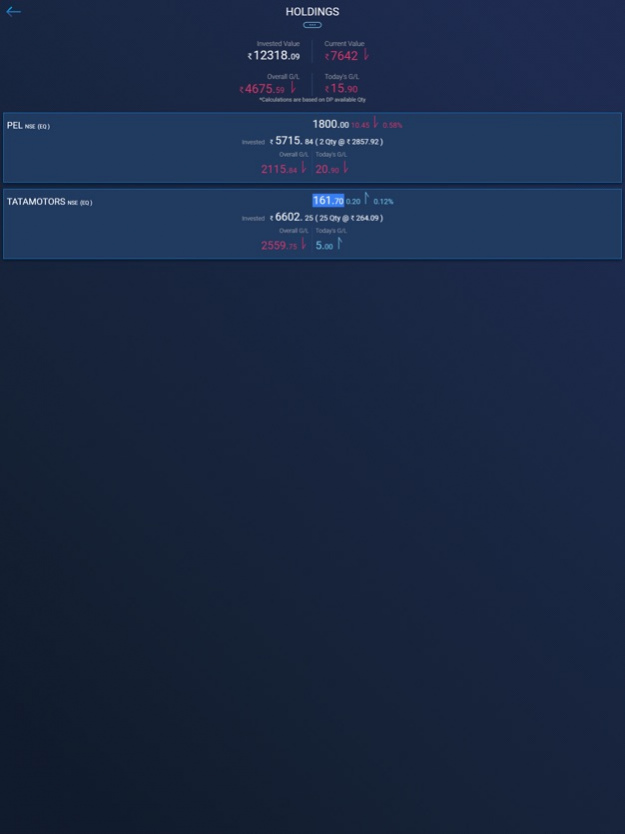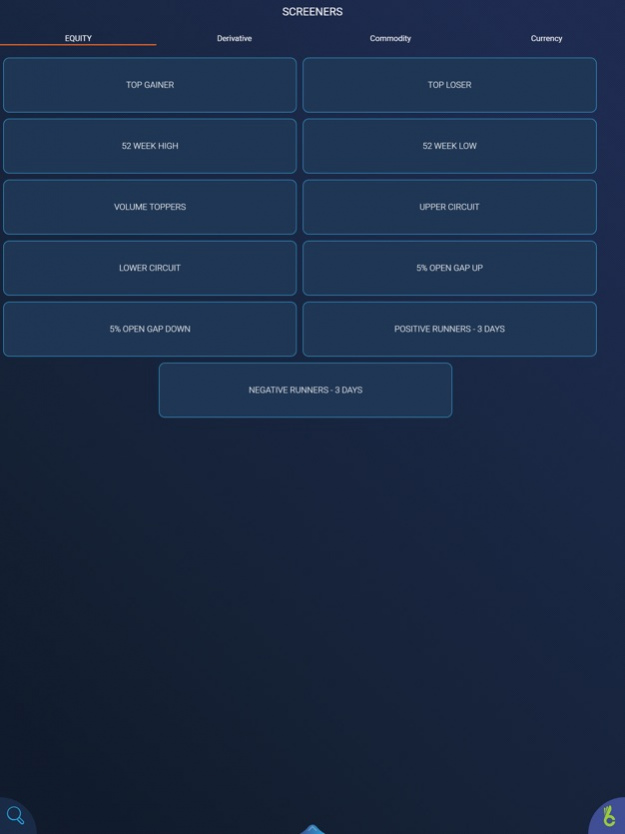Beyond - NSE BSE Trader 3.6
Free Version
Publisher Description
BEYOND Mobile App Key Features:
Trade in Equities, Commodity, Currency and Derivatives
Single platform access to NSE, BSE, MCX and NCDEX
Create customized market watchlist
Detailed dashboard for indices, commodities and Currencies
Secured trading with MPIN based login
Advanced charts with the facility to draw, study and analyse
Free access to research reports and trading tips
Updates on the latest events and videos
One tap to customer support
New feature Options chain,
View BUY Average qty. with average in Quote details
Open Quote details from Net Position
BEYOND Mobile benefits:
One-stop-shop for all trading needs
Free access to free research reports helps users to make the right call on their investments
Customized and personalized watchlist
Instant access to intraday charts and live indices
Faster and convenient trading at fingertips
Instant actionable notifications
Facility to cancel and modify the order
Oct 23, 2021 Version 3.6
-Bug Fixes
About Beyond - NSE BSE Trader
Beyond - NSE BSE Trader is a free app for iOS published in the Office Suites & Tools list of apps, part of Business.
The company that develops Beyond - NSE BSE Trader is Nirmal bang. The latest version released by its developer is 3.6. This app was rated by 5 users of our site and has an average rating of 2.6.
To install Beyond - NSE BSE Trader on your iOS device, just click the green Continue To App button above to start the installation process. The app is listed on our website since 2021-10-23 and was downloaded 310 times. We have already checked if the download link is safe, however for your own protection we recommend that you scan the downloaded app with your antivirus. Your antivirus may detect the Beyond - NSE BSE Trader as malware if the download link is broken.
How to install Beyond - NSE BSE Trader on your iOS device:
- Click on the Continue To App button on our website. This will redirect you to the App Store.
- Once the Beyond - NSE BSE Trader is shown in the iTunes listing of your iOS device, you can start its download and installation. Tap on the GET button to the right of the app to start downloading it.
- If you are not logged-in the iOS appstore app, you'll be prompted for your your Apple ID and/or password.
- After Beyond - NSE BSE Trader is downloaded, you'll see an INSTALL button to the right. Tap on it to start the actual installation of the iOS app.
- Once installation is finished you can tap on the OPEN button to start it. Its icon will also be added to your device home screen.